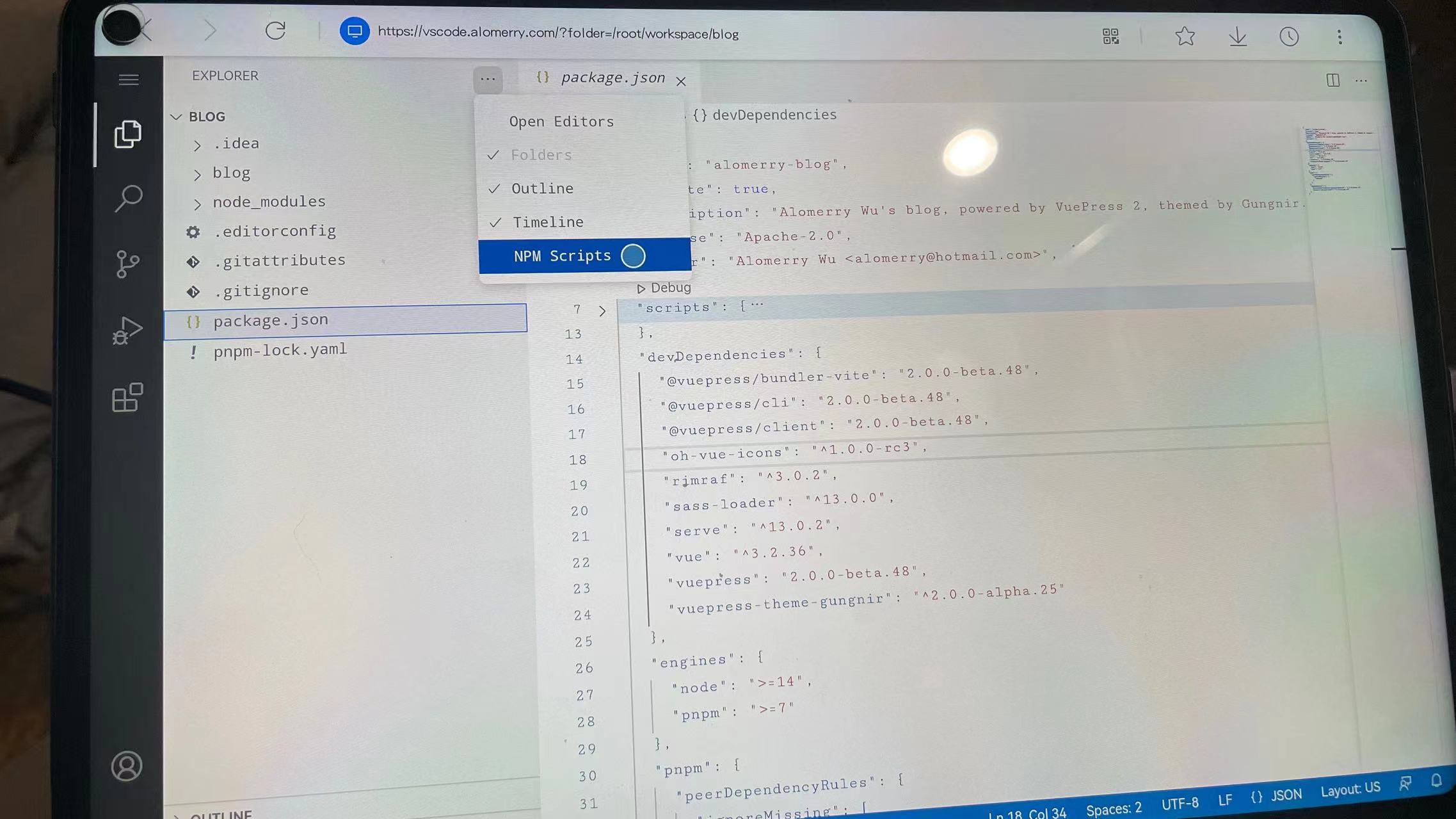起因 #
- 期望在不支持安装 vscode 桌面版的机器上进行开发,例如 iPad[1] / 平板电脑
- 在各个环境开发时需要安装对应依赖,效率低下,不能开箱即用
- 在笔记本外出办公时,需要本地运行,消耗电量(也有缺点)
制作 docker 镜像 #
基于 phusion/baseimage-docker[2] 镜像制作,并添加一些个性化配置。
定制 #
- shell
- ruby
- node
shell 的话一直习惯用 zsh,所以在镜像中直接安装了 oh-my-zsh,安装后发现执行 chsh 切换 shell 需要 root 密码,执行 passwd 初始化 root 用户密码,再次执行 chsh 后输入正确密码后提示 PAM: Authentication failure,搜索资料后发现可以不验证密码[3],编辑 /etc/pam.d/chsh 文件,把 auth required pam_shells.so 改成 auth sufficient pam_shells.so 后执行 chsh -s /bin/zsh 即可。
添加 zsh-autosuggestions、zsh-syntax-highlighting:
vim ~/.zshrc
plugins=(
other plugins... zsh-autosuggestions zsh-syntax-highlighting
)Dockerfile #
Details
FROM phusion/baseimage:focal-1.1.0
ENV DEBIAN_FRONTEND noninteractive
ENV HOME /root
ENV LANG en_US.UTF-8
ENV LANGUAGE en_US:en
ENV LC_ALL en_US.UTF-8
ENV NVM_DIR /root/.nvm
ARG name=vscode-web
ARG NODE_VERSION=16.16.0
# COPY conf/aptSources.list /etc/apt/sources.list
RUN apt-get update; \
DEBIAN_FRONTEND="noninteractive" apt-get install --no-install-recommends -y \
build-essential \
ruby-full \
git \
net-tools \
wget \
zsh; \
apt-get clean; \
rm -rf /var/lib/apt/lists/* /var/cache/apt/archives/*
# on-my-zsh and plugs
# RUN REMOTE=https://gitee.com/mirrors/oh-my-zsh.git sh -c "$(curl -fsSL https://gitee.com/mirrors/oh-my-zsh/raw/master/tools/install.sh)"; \
# git clone https://github.com/zsh-users/zsh-autosuggestions ${ZSH_CUSTOM:-~/.oh-my-zsh/custom}/plugins/zsh-autosuggestions; \
# git clone https://github.com/zsh-users/zsh-syntax-highlighting.git ${ZSH_CUSTOM:-~/.oh-my-zsh/custom}/plugins/zsh-syntax-highlighting
RUN curl -s http://cdn.alomerry.com/packages/nvm/install.sh | bash
RUN . ${NVM_DIR}/nvm.sh && nvm install ${NODE_VERSION} && nvm alias default ${NODE_VERSION} && nvm use default ${NODE_VERSION}
ENV NODE_PATH $NVM_DIR/versions/node/v${NODE_VERSION}/lib/node_modules
ENV PATH $NVM_DIR/versions/node/v${NODE_VERSION}/bin:$PATH
RUN npm config set registry https://registry.npm.taobao.org; \
npm install -g yarn; \
yarn config set registry https://registry.npmmirror.com; \
git config --global user.name "Alomerry Wu"; \
git config --global user.email "alomerry.wu@maiscrm.com"
RUN gem sources --remove https://rubygems.org/; \
gem sources -a https://gems.ruby-china.com; \
gem install bundler jekyll; \
gem cleanup
RUN bundle config mirror.https://rubygems.org https://gems.ruby-china.com
RUN rm -rf /etc/cron.daily/apt; \
sed -i 's/#force_color_prompt/force_color_prompt/' /root/.bashrc
VOLUME /root/workspace
VOLUME /root/.vscode-server/extensions
WORKDIR /root/app
RUN wget -q https://update.code.visualstudio.com/latest/server-linux-x64-web/stable; \
tar -xf stable; \
rm stable;
ENV VSCODE_TOKEN [your token]
WORKDIR /root/app/vscode-server-linux-x64-web
RUN wget http://cdn.alomerry.com/vscode/web/server.sh && chmod +x ./server.sh
# 8000/8080/4000 vscode-web、blog、algorithm
EXPOSE 8000
EXPOSE 8080
EXPOSE 4000
# if want no token, use `--without-connection-token`
CMD ./server.sh --accept-server-license-terms --host 0.0.0.0 --connection-token ${VSCODE_TOKEN}
EXPOSE 8000运行 #
docker run --rm -d -p [主机端口]:8000 -v /home/user/workspace:/root/workspace/ -v /var/run/docker.sock:/var/run/docker.sock alomerry/vscode-web遇到的问题 #
安全问题
docker 启动 VSCode Web 会输出一个携带 token 的 url,这个 token 应该是 vscode web 的唯一一个验证,由于本机安装了 amir/dozzle 并会输出 docker 容器日志,所以首先配置了加密访问以保证日志中的 token 不会泄露。第二步需要保证在 token 泄露的情况下访问 vscode web 也是有限制的,我选择使用 Nginx 的 base_auth[4],但是由于我反向代理了 docker 服务器,在代理服务器配置了 base_auth 无法对 wesocket 生效,而 vscode web 会使用 wesocket 来保持连接,所以需要在反向代理的配置处添加:
proxy_set_header Upgrade $http_upgrade;
proxy_set_header Connection "Upgrade";效果 #